What Is Google Analytics Conversion Tracking
We are happy to announce that you can now select Google Analytics as the source for your Conversion metrics with the ClickUpLocal Advertising Intelligence tool. This allows you to track your conversions directly from objectives set on Google Analytics, instead of just Google Ads or Facebook Ads.
Why Is It Important?
Before this update in February 2021, conversion metrics could only be tracked from objectives set on Google Ads or Facebook Ads. However, setting objectives in Google Analytics can track the performance of the ad campaign in much more detail.
Now, with our Advertising Intelligence tool update, you can select the platform you’re using to set objectives which gives you complete data transparency and flexibility in analyzing the conversions.
How Does It Work?
Configuring your Conversion metric settings is easy!
Open the ClickUpLocal Advertising Intelligence Tool and navigate to the Settings page. Then, click on the Conversion Metrics section under Google AdWords or Facebook Ads. Configure the settings for the platform you chose.
The option you select will supply the data for the Conversions metric in the ClickUpLocal Advertising Intelligence tool.